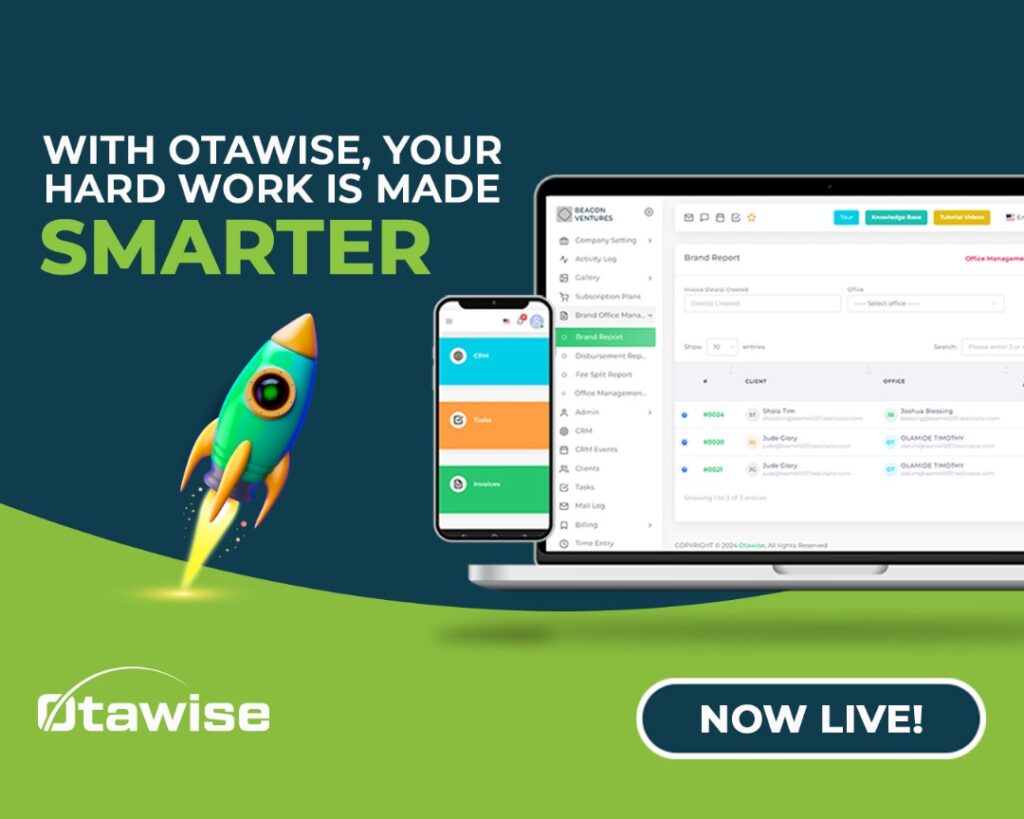At Otawise, we understand the challenges of managing various tasks, platforms, and processes to keep your business, or government operations running smoothly. That’s why we’re thrilled to announce the release of Otawise, a solution tailored to meet the needs of both private businesses and public sector organizations. Whether you manage a business or oversee a governmental department, Otawise is designed to simplify operations, improve efficiency, and foster collaboration. Our all-in-one management software handles multiple aspects of operations within a single platform, reinventing the way you organize your processes. From small enterprises to large government agencies, Otawise ensures productivity, transparency, and streamlined workflow. Key Features of Otawise Customer & Citizen Relationship Management (CRM) Otawise’s CRM captures and organizes essential data, from customer information to citizen records. Whether it’s managing business clients or serving the public, the CRM stores data such as name, contact details, address, and emergency contact information, all in one secure place. This ensures seamless, efficient management of records for businesses and government agencies. Customized Invoicing & Billing For both enterprises and government entities, effective billing and invoicing are crucial to financial health. Otawise’s comprehensive billing features improve the invoicing process, helping reduce late payments and ensure accurate, transparent financial management. Client & Citizen Portal The Otawise portal offers easy access to records and services. For both businesses and government agencies, it serves as a customer and client portal where they can manage transactions and appointments, communicate securely, and stay updated. Document Management Managing documents has never been easier. Otawise’s document-sharing feature ensures that businesses and government bodies can securely upload, send, and receive documents in a wide variety of formats. E-Signature The e-signature functionality cuts down on paperwork, saves costs, and provides a secure, efficient way to obtain approvals. Calendar & Appointment Scheduling Otawise’s powerful calendar and scheduling feature is integrated to provide a comprehensive time management experience. The calendar feature includes color-coded event types, event type filtering, online appointment scheduling, Zoom integration, automated event reminders to leads, customers, and staff, group scheduling, and more. Why Otawise Stands Out ALL FEATURES IN ONE PLATFORM ● Access all your business tools and features from a single, user-friendly platform. ● Manage tasks, documents, finances, appointments, and more without switching between different software. Experience the efficiency and convenience of having all your business features in one place. Try Otawise today! PAYMENT IN NAIRA ● No need to worry about fluctuating exchange rates or additional conversion fees. ● Avoid extra costs associated with international transactions. ● Pay with your local card or gateways like Paystack. QUALITY SUPPORT TEAM ● Our support team is always ready to help, ensuring you never face any issues alone. ● Tailored support that helps you make the most of our platform. ● Our team is dedicated to constantly enhancing your experience. TOP-NOTCH SECURITY MEASURES A 90-DAY FREE TRIAL ● Explore all features for 90 days for free, without limitations. ● Get assistance from our knowledgeable support team. Don’t miss out on this opportunity to improve your business operations. Sign up now and see the difference Otawise can make! Availability and Pricing Otawise will be available starting May 20, 2024. With flexible pricing plans for both businesses and governmental agencies, Otawise offers a 90-day free trial to allow you to experience its full suite of features before committing. For more details on pricing, please visit our website at https://otawise.ng/ About Otawise Otawise is a technology company that provides businesses in various industries with Invoicing/Billing, Scheduling, Messaging, and Document Sharing, among others. The company’s mission has always been to provide software to individuals and corporations (including franchises) operating at multiple locations with the possibility of auto fee splitting and/or auto commission payments. At Otawise, we provide convenient, reliable, and robust technology solutions to meet our business and government operation needs. For more information about Otawise, please visit https://otawise.ng/ or contact our team at contact@otawise.ng or call 08109714844.